For AEM Project development and delivery — we use the Author, Publish, Maven commands and Local Dispatcher setup (Start, Stop etc.)
For Mac Users — we can optimise the process by setting up the Alias for the frequently used commands which will improve the productivity — we will not need to look for the path again and again.
Step 1: Go to Home directory.
Step 2: vi .zprofile
alias l=’ls -lrta’
alias author=’cd /Users/<>/Documents/AEM/Author’
alias publish=’cd /Users/<>/Documents/AEM/Publish’
alias run-author=’java -jar cq-author-4502.jar’
alias mvn-core='mvn clean install -f "/Users/<>/wknd/core/pom.xml" -DskipTests'
alias mvn-full='mvn clean install -PautoInstallPackagePublish -PautoInstallPackage -DskipTests'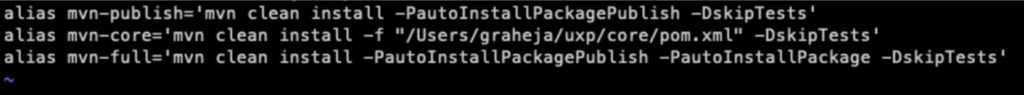
Save the file — :wq
For changes to reflect — there are two ways —
Save the .zprofile file and quit terminal or source .zprofile

With this implemented — next time when we have to go to our author path from anywhere in the terminal — We can simply type author.
Leave a Reply