Adobe Asset Link(AAL) panel allows creatives to access and modify content stored in AEM Assets directly via creative cloud apps.
Adobe Asset Link connects Adobe Experience Manager (AEM) Assets with Creative Cloud desktop apps Adobe InDesign, Adobe Photoshop, and Adobe Illustrator.
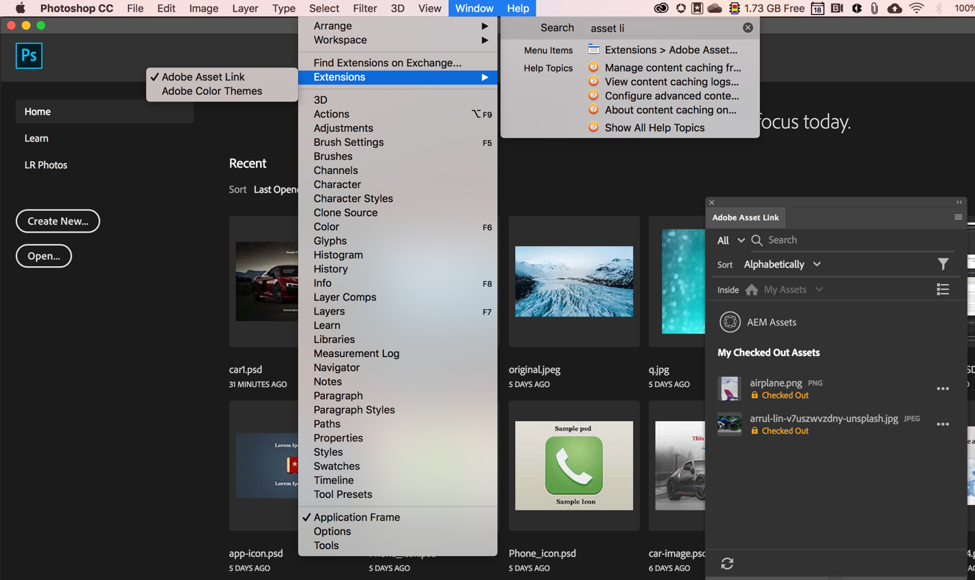
The Adobe asset link gets installed as an extension in Photoshop or any other Creative cloud product.
Steps to integrate creative cloud apps using asset link with AEM.
- Prerequisites
Adobe asset link by default works with with AEM 6.4.4 or later. Install the latest service pack before using AAL.
For AEM 6.0 to 6.3 install adobe-asset-link-support package - Configure AEM:
Install adobe-asset-link-config package on AEM.
Configure Group mapping and your organisation ID in Adobe Granite OAuth IMS Provider OSGI configuration.
Add InDesignAem2 Client IDs to the Allowed OAuth client ids configuration property in Adobe Granite Bearer Authentication Handler OSGI configuration.
Please Note you should manually configure AEM if your AEM is integrated with Adobe IMS for user login. Follow steps here. - Configure Admin console:
For AMS(Not required for local setup)
Create a unique group with the applicable creative users in the Adobe Admin Console.
Please Note when you open photoshop, the photoshop user (i.e. user you are logged in with in photoshop) gets created in AEM. - Once you have the configs setup in code modify the user.automembership in default synch handler so that the PS user created on AEM as mentioned in step 4 has proper permissions. If this user doesn’t have proper permissions the asset link extension will show authentication failed.
Troubleshooting
1. Authorisation error
If you see the authorisation error then the user created on AEM for the asset link integration b/w PS and AEM doesn’t have proper permission.
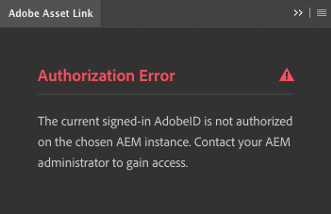
To fix this goto the useradmin in AEM and provide proper permissions to asset link user. Or assign the user a group on creation via the group auto-membership property in the default synch handler.
2. Version issue
If you are able to checkout the asset but not able to checkin via Adobe Asset link, i.e. when you checkin nothing happens then it could be a version issue with the asset link package.
Leave a Reply