Following my previous post of setting up docker dispatcher for AEMaaCS, here is how you can do some basic troubleshooting like ssh into your container, checking logs, cache etc of your dispatcher running inside a docker container.
I would recommend installing this vcode extension to view and troubleshoot your docker containers.
Once the dispatcher is running in docker container, you can view its contents using the vcode extension
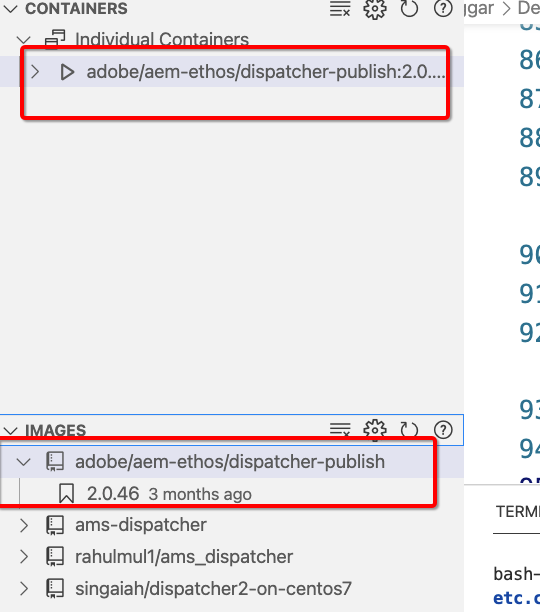
To ssh into your container to view the logs or cache you can just right click and attach shell.
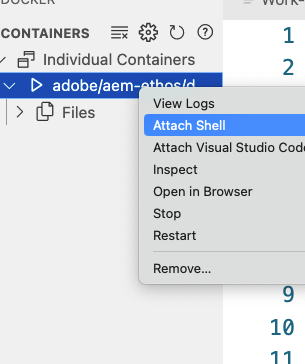
Alternatively you can also do the same running the below command on the terminal
docker exec -it <container_name> /bin/sh

Once you are sshed into the container you can use standard linux commands to navigate the contents of the container.
To view the logs
cd /etc/httpd/logs/
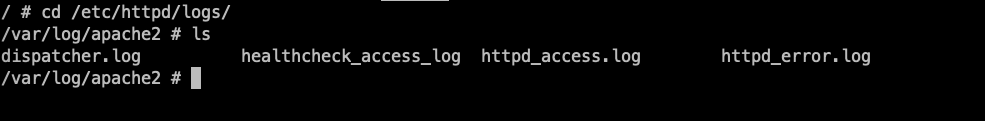
Cache is available here
cd /mnt/var/www/html
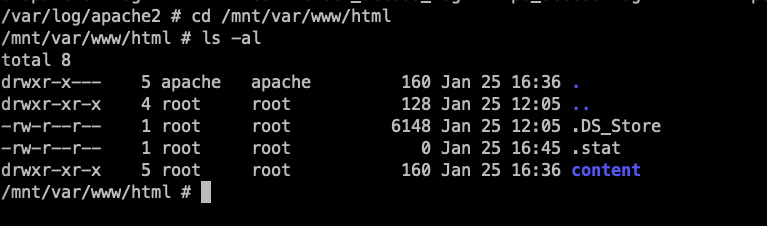
Leave a Reply